We have been seduced by Google and other broad search tools to believe that with the right search term entered into a single search box, a searcher can find the results they need.
Instantly.
Often, Google (and Bing, and their competitors) return a good enough result among their first few hits. And for much of what we seek outside the practice of law, good enough is indeed “good enough.”
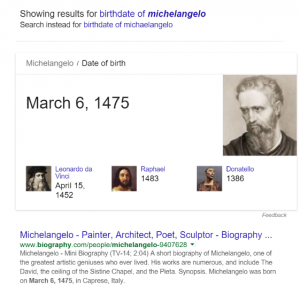 Search for “birthdate of Michaelangelo” and Google returns a result in 0.67 seconds that answers the question, corrects spelling and illustrates the results. The search reported a specific fact, and its most likely answer, although one can’t immediately verify the source of the information.
Search for “birthdate of Michaelangelo” and Google returns a result in 0.67 seconds that answers the question, corrects spelling and illustrates the results. The search reported a specific fact, and its most likely answer, although one can’t immediately verify the source of the information.
For practice the practice of law, “good enough” is not a high enough standard for search. Lawyers must find precise results, know their sources, and determine whether they are authoritative and complete. Often lawyers must gather a collection of results, review them, and explore where else the search will take them to assure that the search meets the lawyer’s responsibilities to their client.
Success in searching builds on many ways, many places, many times. It takes more thought and analysis than one search, more time than Google’s instantaneous results.