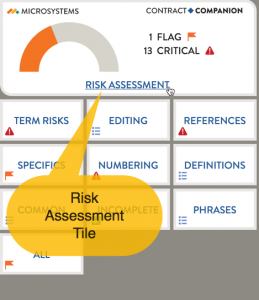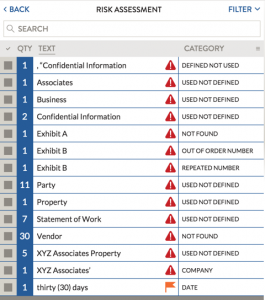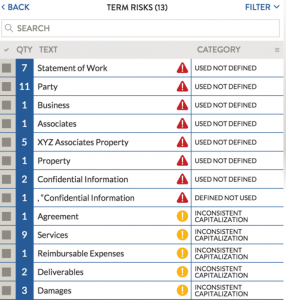Winning Strategies for Word Wrestling, Part 3: Managing Styles and Stylists
The third part of a three part series on using Styles in Microsoft Word focuses on the team effort required for successful planning, design and deployment.
Click here to read the post.
Winning Strategies for Word Wrestling – Part 2: Getting Styles Right (with The Laws of Styles, updated)
Part Two of a three part series on Styles in Microsoft Word adds detailed illustrations showing how Styles can be applied to format the formal documents of law practice. The blog post also updates the Seven Laws of Styles.
Click here to read the post.
Winning Strategies for Word Wrestling
The first of a three part series on mastering styles when writing and editing legal documents with Microsoft Word, now published on the Microsystems Blog. Winning Strategies for Word Wrestling explores and illustrates the benefits of documents that make thorough and consistent use of styles. These blog posts will make contemporary the analysis and advice I began in Woody’s Office Watch in 1999 with The Seven Laws of Styles.
No Ordinary Email?
The American Bar Association’s Formal Opinion 477R intensifies lawyers’ Professional Responsibility for securing communication of protected client information. Read part 1 of two blog posts published on the Microsystems blog by clicking here. Read part 2 by clicking here.
Technology Competency: Lessons across the Ages
I suggest there are four kinds of technology users. I borrow from one of the central instruction manuals in my life, the Haggadah, used each spring on Passover to teach the story of the Exodus from Egypt. Read my essay, published on the Microsystems blog, by clicking here.
What Artificial Intelligence and Machine Learning Really Mean
Two of the hottest terms in the technology of law today are “artificial intelligence” and “machine learning.” …
Read my blog post on this topic on the Microsystems blog, published May 11, 2017.
Risk Assessment Tile – Use Carefully if at All
The top tile of the Contract Companion panel contains a link called “Risk Assessment.” (Figure 1) It was not covered in class or in the course handout.
This tile only displays results of the Contract Companion analysis that were marked with the Important red triangle or have been Flagged. (Figure 2)
These categories of Contract Companion results omit many items that should be considered when proofreading an agreement, including the very important Inconsistent Capitalization results. (Figure 3) While results reported with the Risk Assessment tile may be helpful as a final check after completing a Contract Companion review, we strongly recommend against starting with it.
The above results are based on the sample Independent Contractor Agreement used in the instructions and class.
Reviewed, Flag and Report
We strongly encourage use of the Reviewed, Flag and Report features of Contract Companion, as explained on pages 45 to 53 of the instructions. Several students did not use any of these features, and very few were recorded as having generated a report.
We recommend the following approach to using these features:
- Use Reviewed to mark each result shown by Contract Companion that does not require an edit to the contract draft in Microsoft Word. Reviewed items change to grey and move to the bottom of the results list. That emphasizes the items that remain to be checked.
- Use Flag to mark each result shown by Contract Companion that does require an edit to the contract draft in Microsoft Word.
- At the conclusion of checking results in Contract Companion, generate and save a Report from a filtered list of all of the Flag items. This will serve as a checklist to help confirm that all of the required edits in Microsoft Word get completed.
These may seem like extra steps – that one could just correct the items shown in the results list in Microsoft Word while checking through the list. Proofreading contracts is meticulous work. “Extra” work that avoids errors is part of what it takes to be a good lawyer.
Lessons for the Digital World from “Classic” Search – Restoring Lost Context
Before the age of computers, we searched with physical collections and tools. Our content could be found in books, bound volumes, pleadings bibles, case and matter files (in their Redweld® expandable files and manila folders), and card catalogues.
These tools had many characteristics other than the documents themselves. Their size and width conveyed the number of items they contained. Many had a standard order. In a transaction closing binder, the size, and physical placement of the documents offered cues that serve as shortcuts to finding content without even looking at the table of contents. With repeated use, one can find an item in a file “just by opening to the page” – a result both of familiarity with the physicality of the collection and the cues it presents. We aided our navigation with clips and later with Post-it® notes.
The physical containers and collections put search in context. Searching for an item in a case or matter file helps the searcher stay focused on the context. Each of the folders declares its own context, and reflects a human filing decision that assists the searcher. Books convey their source and authority by their author and publisher. A closing binder declares that its contents are the final and executed documents for a transaction.
Additional physical cues could be found in the documents themselves. Letterhead, memo formats, copies of documents from outside the firm have distinctive paper and other physical variations that help can help the searcher sort among the contents of a file, and remind the searcher about source, veracity and authority of the item.
Compared to physical files, our online search tools achieve gains and suffer losses. We gain full text search. We can search among multiple collections without having to retrieve a physically daunting set of materials. We gain in immediacy, and, especially in availability no matter how many must search the same content simultaneously. The file is not hidden or lost in another lawyer’s office.
Too often, though, we lose context and cues. When we start a search from the search boxes in Google and its descendants and imitators, we lose the opportunity to select immediately a context that focuses and adds meaning to a search. Displays of content lack the physical cues we used consciously and unconsciously. Sometimes we have too many and meaningless cues.
We can improve online search experience by emphasizing how to see context and cues, and how to use online search capabilities that complement or replace the techniques we mastered with physical documents, binders and indexes.
My focus here is on contexts we need when we search to find information, not contexts that are imposed on us by the tools we use, especially when they are created by marketing tools.
A searcher who seeks a product on Amazon.com or Google Shopping can employ contexts. The contexts are presented as facets and filters highly targeted to the results of the search, including price, size, product features and related products. Wikipedia also offers a variety of tools and links that focus on contexts. General purpose Google and Bing do not (yet) offer only limited context search tools, such as time, and Amazon does not (yet) offer general search.
Enterprise search tools, such as Recommind’s Decisiv Search and Northern Light’s search tools do offer faceted and context based results. Thinking back, Northern Light did so before Google arrived in public search tools. It is now a premium tool for the enterprise.